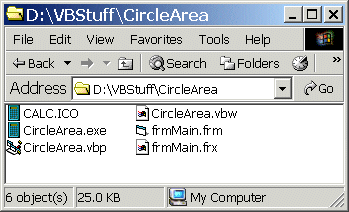Put comments at the beginning of the program describing the program and include your name.
"Form_Load" is a good place to initialize variables that you are going to use. "Form_Load" subroutine is run once as the form is loaded and displayed.
Notice that I used intermediate variables to hold the results of my computations. Only at the end do I actually display the results to the label objects.